Migration Manager does not process links during migration. So, you need to change URLs manually when migration completes.
How it works:
Links are stored in database as a relative URL. If during migration the URL hierarchy is changed the link is broken.
If only the host part of the URL is changed, the URL will work, but it's description stay the same as it was on source site.
For example:
Source site has a list with the "Hyperlink or Picture" field type. And there is the following item:
When you perform migration of the http://ksps:81 site to a new target site collection with the http://kmoss/sites/OldRoot URL, the list has the following list item:
When a user tries to open the URL he sees error message, because the document has the http://kmoss/sites/OldRoot/Shared Documents/How it works.doc URL now, but the /sites/OldRoot part is not in the link.
If you migrate the http://ksps:81 site as a new root site collection (http://kmoss) (i.e. web application name is changed only), the link will work. In this case the link description stays original.
How it works:
Links are stored in database as a relative URL. If during migration the URL hierarchy is changed the link is broken.
If only the host part of the URL is changed, the URL will work, but it's description stay the same as it was on source site.
For example:
Source site has a list with the "Hyperlink or Picture" field type. And there is the following item:
When you perform migration of the http://ksps:81 site to a new target site collection with the http://kmoss/sites/OldRoot URL, the list has the following list item:
When a user tries to open the URL he sees error message, because the document has the http://kmoss/sites/OldRoot/Shared Documents/How it works.doc URL now, but the /sites/OldRoot part is not in the link.
If you migrate the http://ksps:81 site as a new root site collection (http://kmoss) (i.e. web application name is changed only), the link will work. In this case the link description stays original.
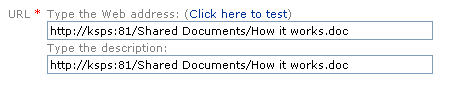

No comments:
Post a Comment