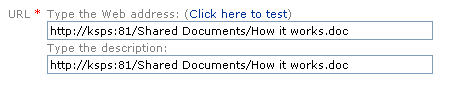For 07-10 scenario site and lists permissions are synchronized, however there are cases when they are not migrated:
It happens due to synchronization mechanism which is based on token received from Microsoft Content Migration API. The content migration API defines whetehr there were any changes with source site or list. If there were changes, they are added to the token and MMSP moves them during sync. But adding a user to a group is not detected as a change with the site (it's very strange, but it's how Microsoft Content Migration API works). So, the user is not moved.
However, if you add a user directly to the site permissions (not to a group), the site is detected as modified and is synchronized. That means, all it's changes will be moved, even users added to the groups before.
- Deleted user permissions
- User agged to a site group
It happens due to synchronization mechanism which is based on token received from Microsoft Content Migration API. The content migration API defines whetehr there were any changes with source site or list. If there were changes, they are added to the token and MMSP moves them during sync. But adding a user to a group is not detected as a change with the site (it's very strange, but it's how Microsoft Content Migration API works). So, the user is not moved.
However, if you add a user directly to the site permissions (not to a group), the site is detected as modified and is synchronized. That means, all it's changes will be moved, even users added to the groups before.